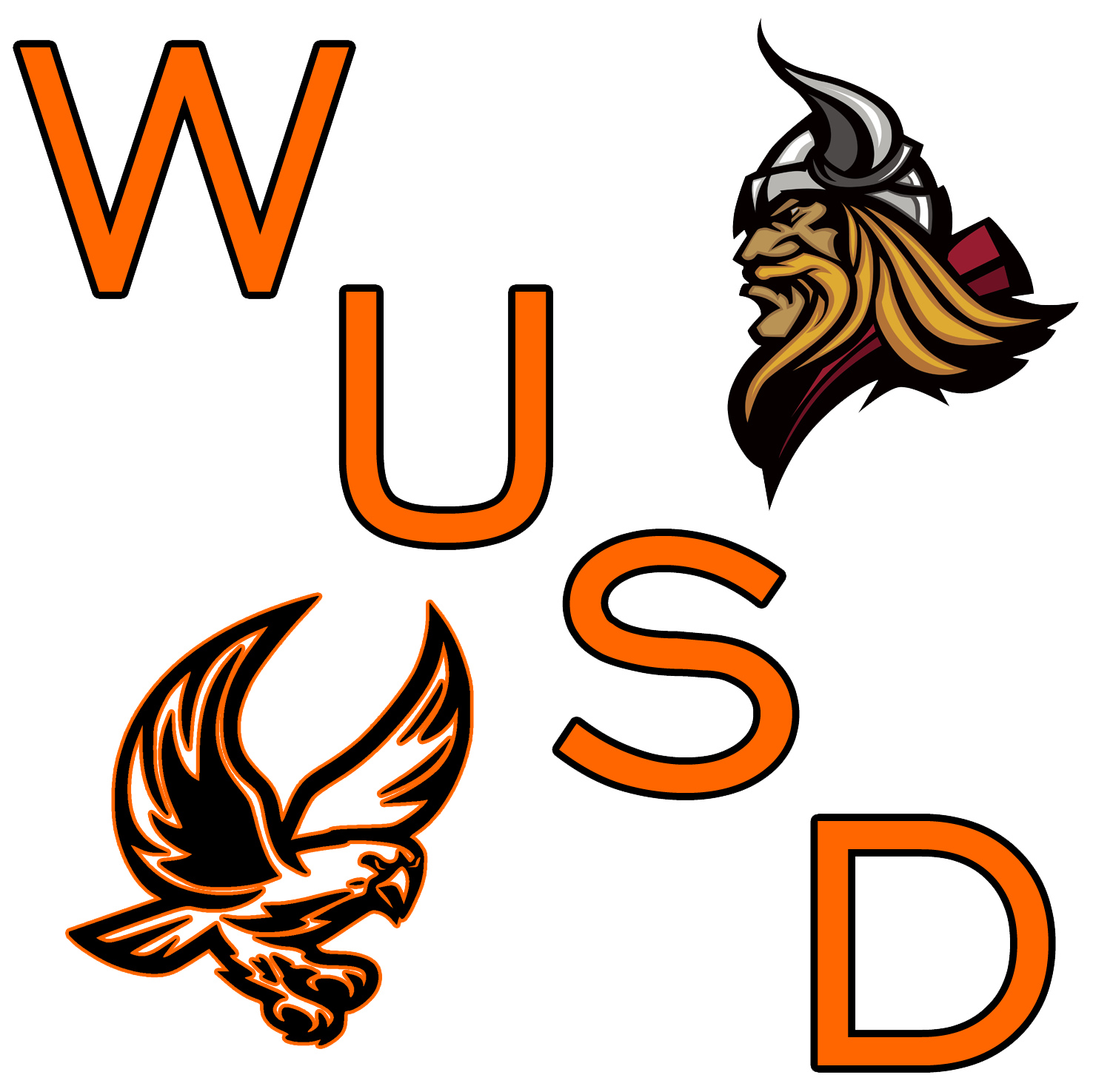District Financial Reports
Enter the previous fiscal year.
In the EdOrg Name/CTDS/EdOrgID field, type williams
Choose 4193 - Williams Unified District (3020200)
Click Update Submission Status Details.
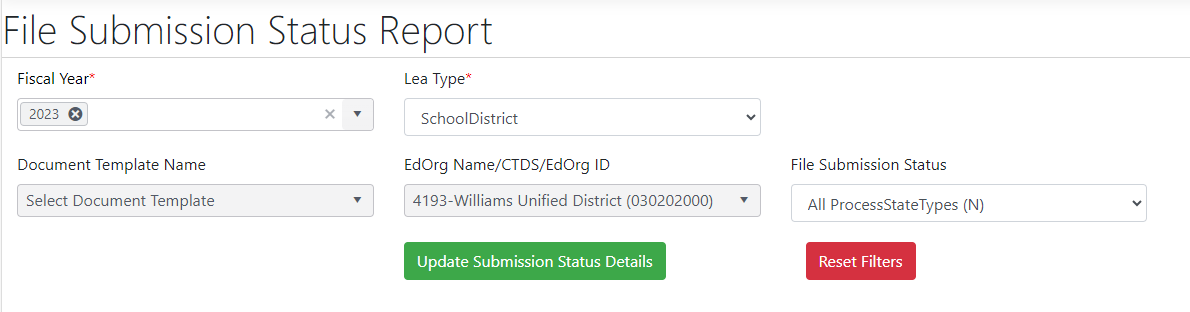
Locate the District Annual Financial Report and click the blue link to download.