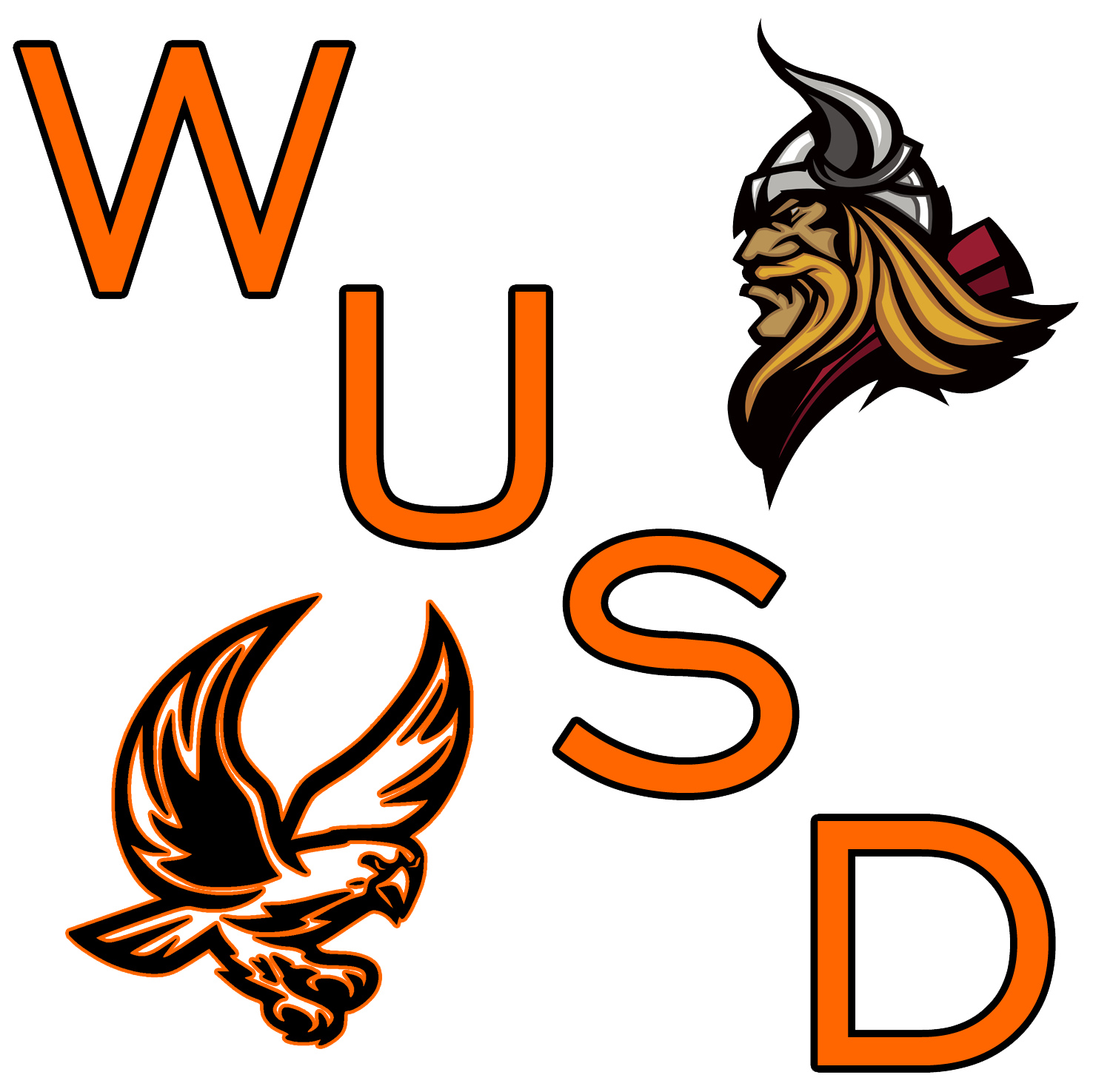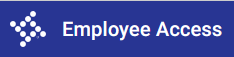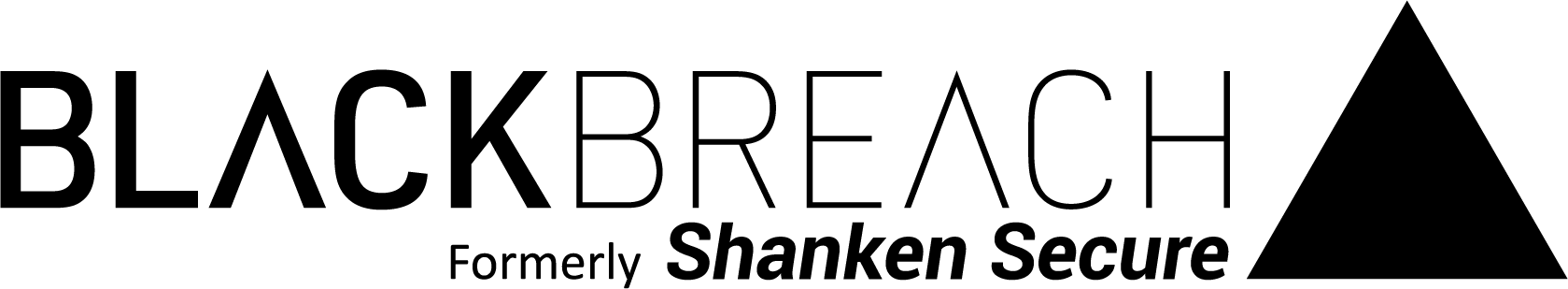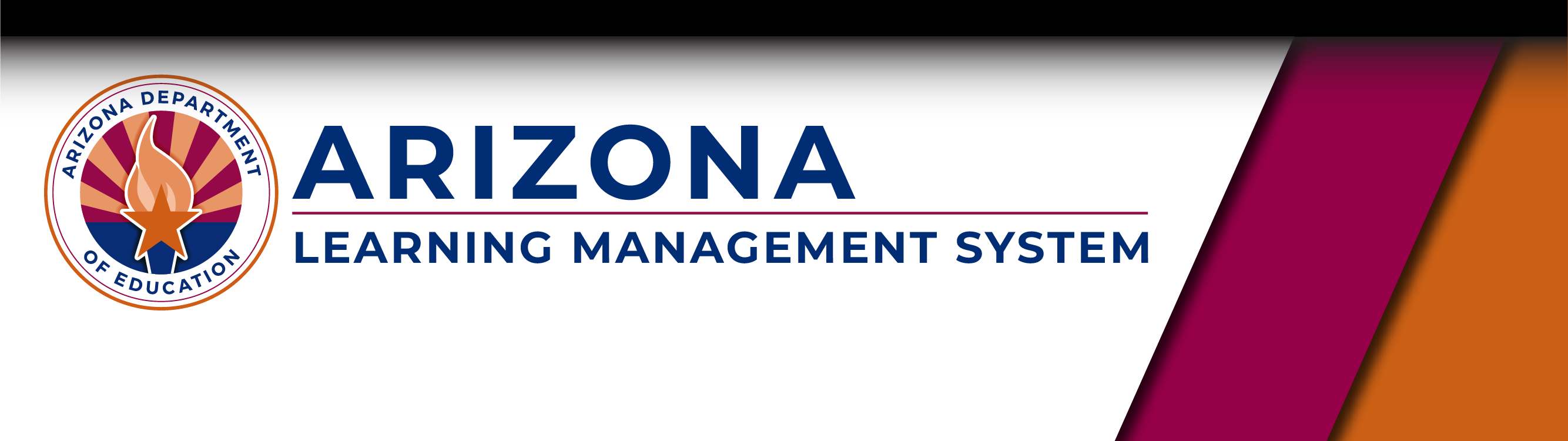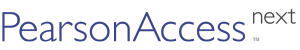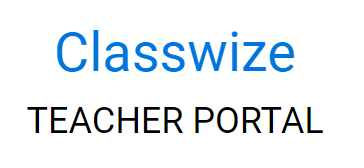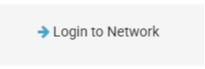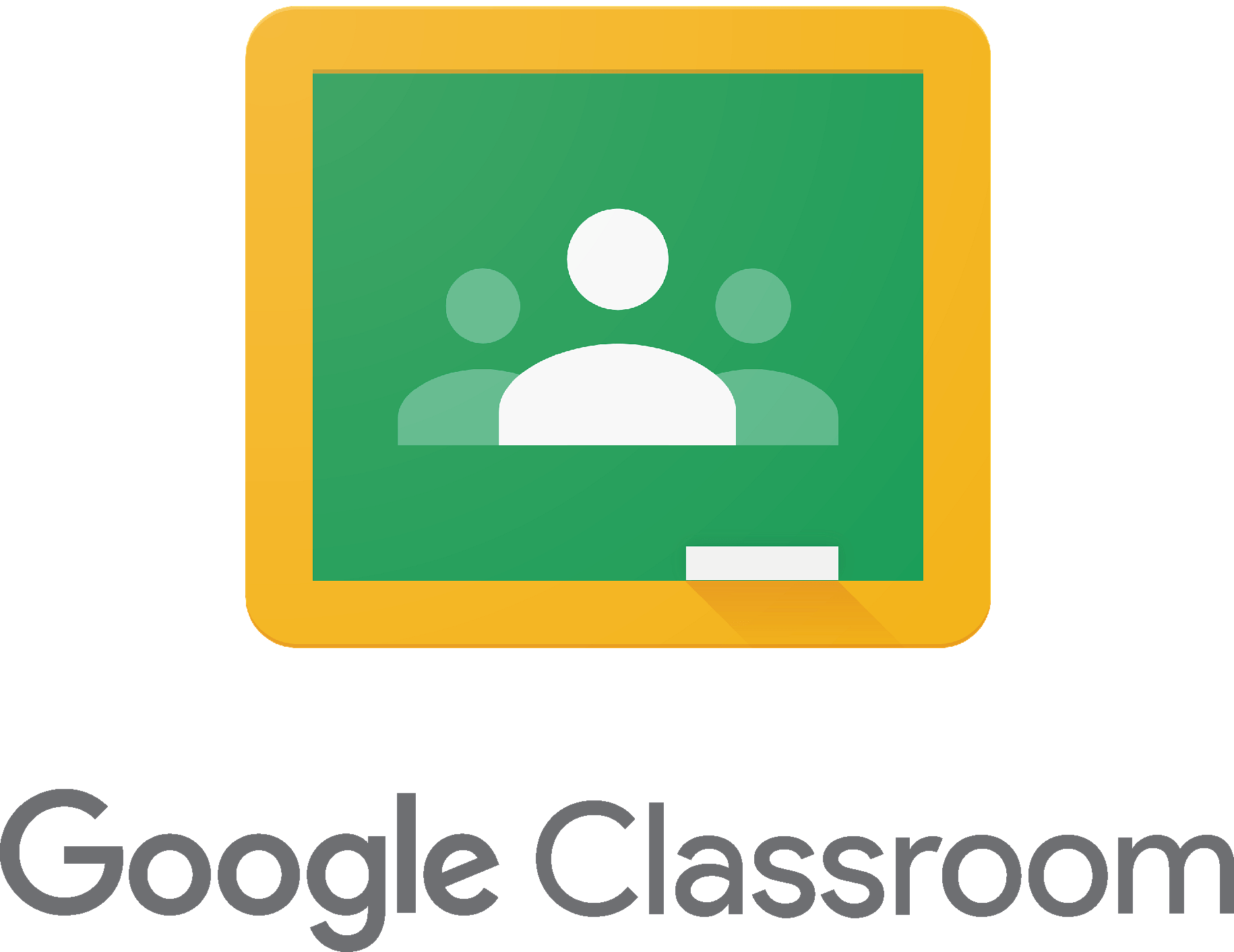Maintenance has a new ticket system. Please delete any bookmarks for Spiceworks. The new website is called Asset Essentials. You will sign in with your Google credentials. You can also sign in via the Google waffle. Click the Brightly Software icon.
AASA Training
Visit www.adobe.com
Click Sign in at the top right
Click Continue with Google
If you have multiple profiles, choose company or school account, not personal.
Once you are logged into Adobe, you can log into the Arizona Learning Management System.
Click Catalog on the left to view available training modules.
On Testing Day, login to Pearson Access Next.
Note:
After Clever syncs with PowerSchool, it can take up to 24 hours for apps (such as IXL, Galileo, etc.) to receive updated classes and rosters. Some apps also require the new school year to be set up before the sync can occur.
Check your copy count here.
Login with your Google account.
Only works at school.
Linewize Login
TICKET SYSTEM

MAINTENANCE
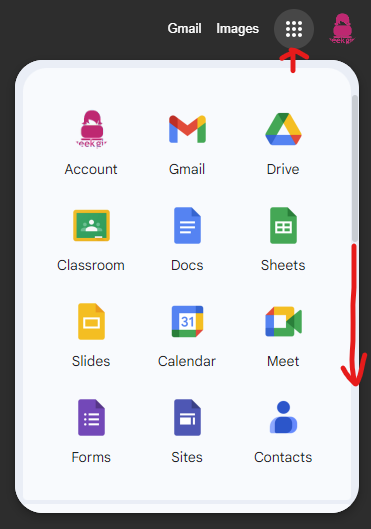
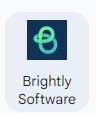

TECHNOLOGY
To submit a ticket, at the top right, click Submit a request. This does not require you to login.
Click Sign in to view details including ticket comments, status, and to access articles. Choose Sign in with Google.
To send by email: helpdesk@wusd2.org